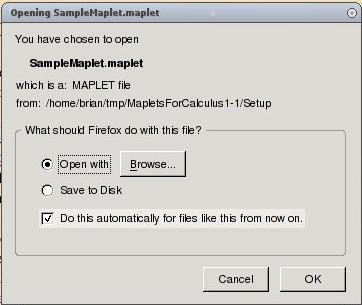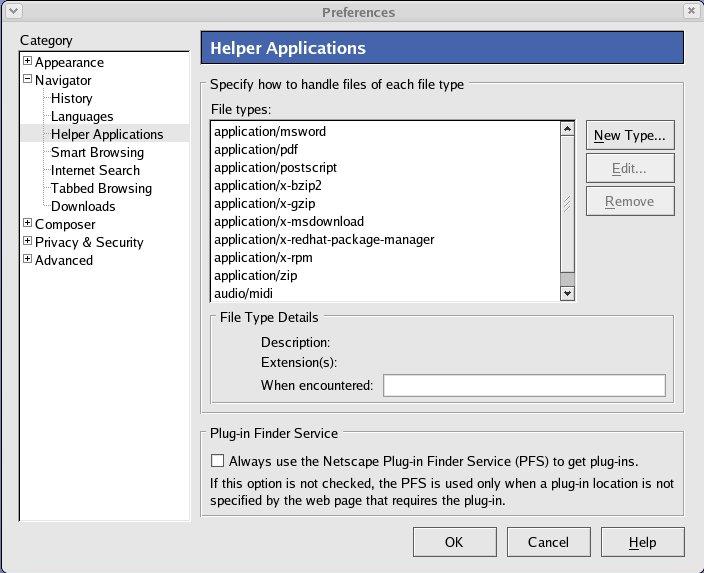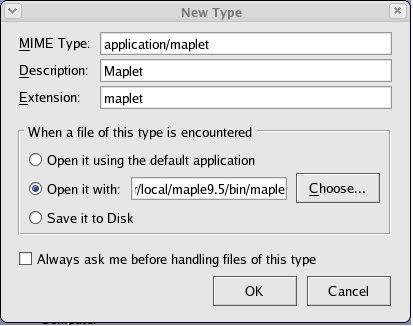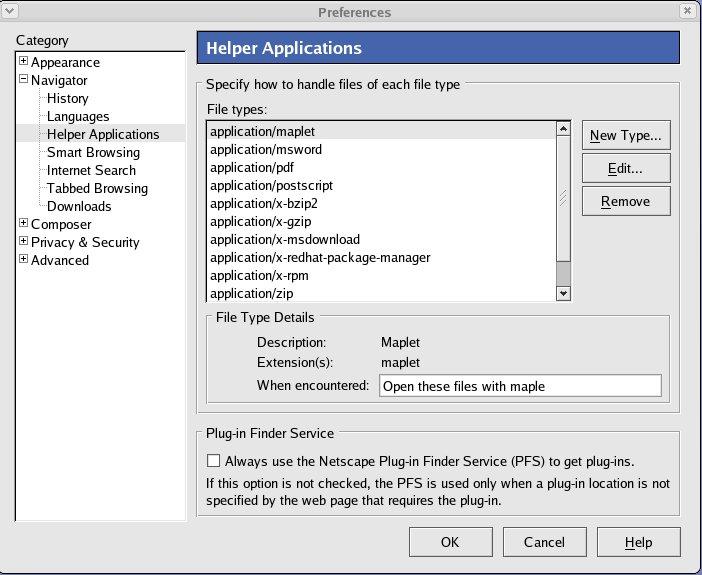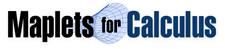
Configuring Your Browser for Linux® or Unix®
- If you use the web page MapletsForCalculus.html to access the Maplets on a Linux® or Unix® machine,
your browser must be configured so that double clicking on a .maplet file opens the Maplet using maple, the Command Line Maple.
- Instructions for each browser are given below:
MOZILLA FIREFOX®:
- Click on
SampleMaplet.maplet
- A dialog window will ask "What should Firefox do with this file?"
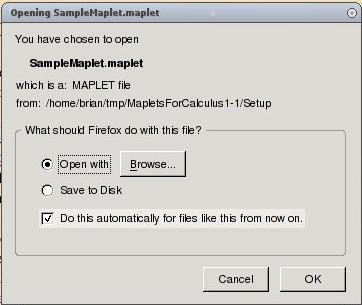
- Select "Open with" and Browse to the Command Line Maple which is usually:
- /usr/local/Maple9.5/bin/maple for Maple 9.5
- /usr/local/Maple10/bin/maple for Maple 10
- Check "Do this automatically for files like this from now on.
- Click OK and close the Sample Maplet after it opens.
MOZILLA (before FIREFOX) or NETSCAPE® (before 8):
Method 1:
- Click on
SampleMaplet.maplet
- A dialog window will ask "What should Mozilla/Netscape do with this file?"

- Select "Open it with" and Choose. Browse to the Command Line Maple which is usually:
- /usr/local/Maple9.5/bin/maple for Maple 9.5
- /usr/local/Maple10/bin/maple for Maple 10
- Check "Always perform this action when handling files of this type.
- Click OK and close the Sample Maplet after it opens.
If Method 1 does not work try:
Method 2:
- Click on Edit + Preferences
- Under Catagory, Expand Navigator and Click on Helper Applications
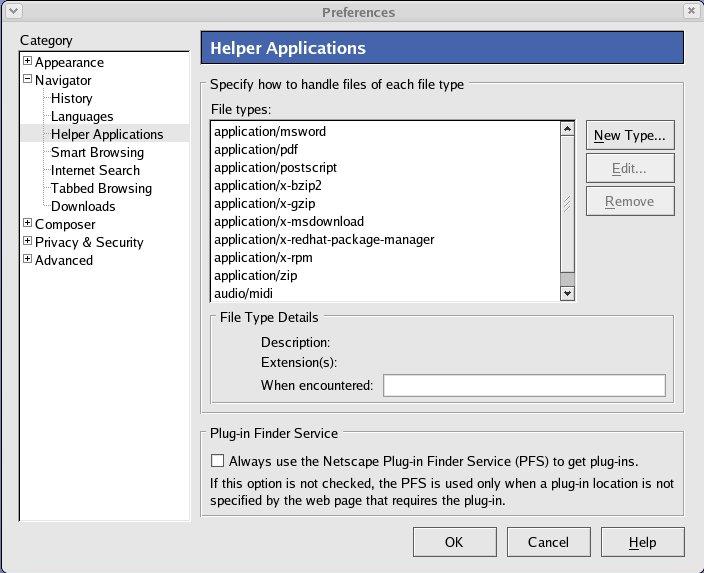
- Click on New Type to open the New Type dialog:
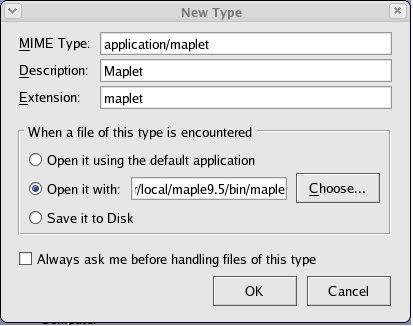
- Enter the following information:
- MIME Type: application/maplet
- Description: Maplet
- Extension: maplet
- Select "Open it with" and Choose. Browse to the Command Line Maple which is usually:
- /usr/local/Maple9.5/bin/maple for Maple 9.5
- /usr/local/Maple10/bin/maple for Maple 10
- If possible, uncheck "Always ask me before handling files of this type.
- Click OK to close the New Type window.
- You should now see the File Type "application/maplet" listed.
Clicking on it will show the information you entered.
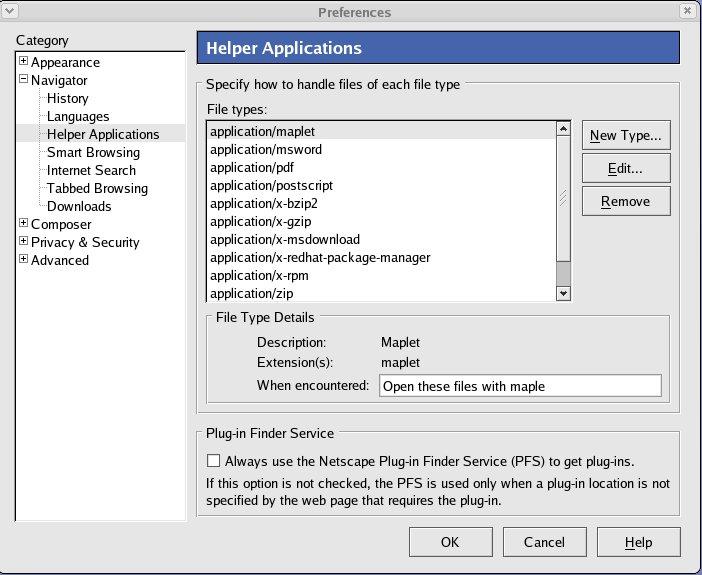
- Click OK again to close the Preferences window.
- The first time you run a Maplet, a window may open asking "What should Mozilla/Netscape do with this file? Uncheck the box which says "Always ask before opening this type of file." and click OK.
Last Updated: Oct 18, 2005.
Maintained by: Philip B. Yasskin
and
Douglas B. Meade
Copyright © 2003-05 Philip B. Yasskin, Douglas B. Meade
E-mail comments to yasskin@math.tamu.edu
E-mail comments to meade@math.sc.edu