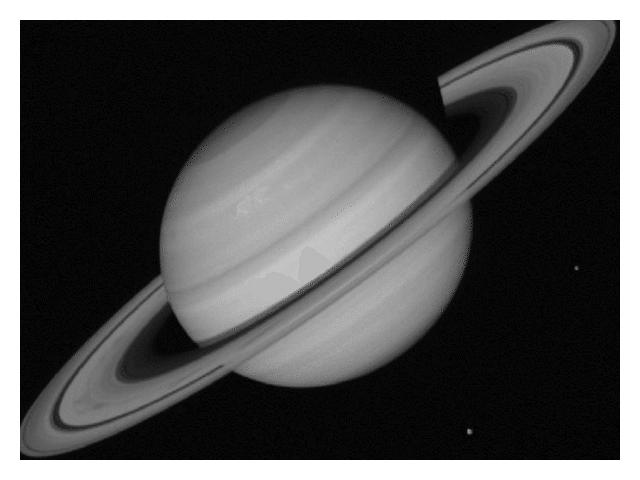
TASK: Read a PNG file containing a grayscale image of Saturn, change to white all the pixels in a wide strip along the border of the image, and save the modified image to a JPG file.
COMMENT: In class, we have discussed:
INSTRUCTIONS: Copy the file 'saturn.png' from the Canvas homework site.
I = (read the file into MATLAB)
view the image I
? = (get m and n, the number of rows and columns in I)
I2 = I; (make a copy to modify)
? = ? (set columns 1 to 20 of I2 to white)
? = ? (set the last 20 columns of I2 to white)
? = ? (set rows 1 to 20 of I2 to white)
? = ? (set the last 20 rows of I2 to white)
view the image I2
save I2 to 'saturn_framed.jpg'
CHECK:
You should get something like this:
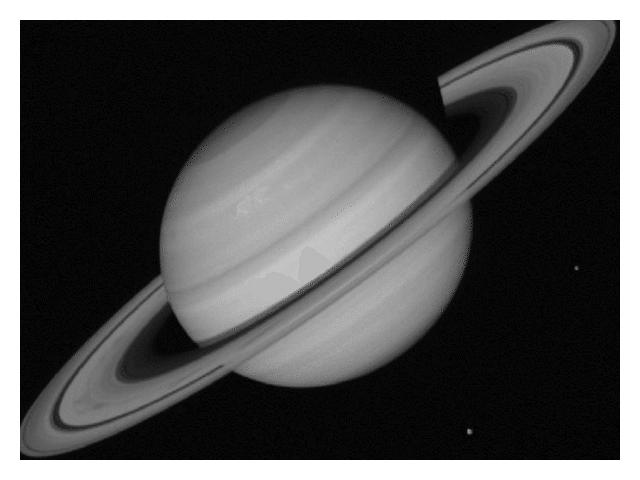
SUBMIT: Your script file should be named "hw047.m", and begin with:
% hw047.m
% YOUR NAME
% This script (describe what it does)
I do not need a copy of your plot.